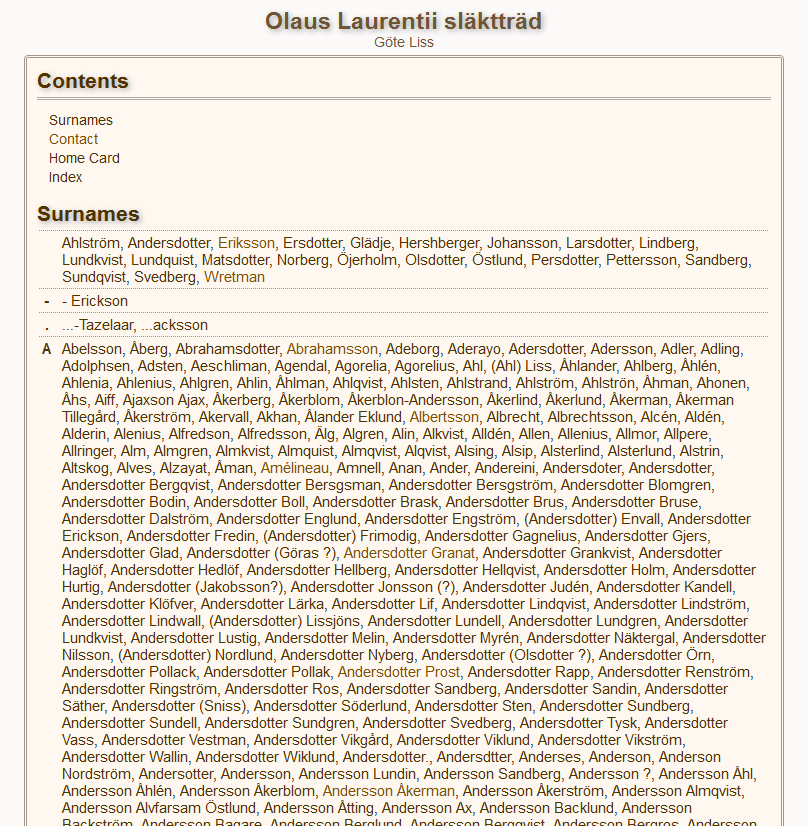How to find your relative in the tree
|
2. TO FIND A PERSON
On the surname page all surnames are listed in alphabetic order, line by line, and the page is very long. As many people in the late 19th and the early 20th centurys changed their patronymic surnames to modern family names, and soldiers names and farm names, were still i use, the list contains combinations of two and sometimes even three names. If you find the surname you are looking for, and click the name, you will see a new single column page with the surnames heading local lists with associated given names. The surname you clicked appears on the top off the list with appropriate given names bellow it. When you click the desired given name link, a family page with the chosen person and its partner as the cemtrum couple, will pop up. THe centrum persons' parents are found above the main couple and their children bellow. Clicking an older generation person's name gives a new family page with the latter person and its spouse as the center couple. In the same way, if a child's name is clicked, this person's family page is shown. As the patronymic naming system means that some names exist in large amounts, particularly as farm or soldie's name often are not known, there exists an enormous amount of names of the type Anna Andersson, Olof Olsson, Anna Olsdotter and Olof Andersson. In such cases there is no simple way for finding the right person. Searcing on other arguments then sur- and given names is not avilable. Searcing for a possible near relative with a more unique name, may be a solution. On the surname page shown i picture I hve shoosen the name Andersson åkerman. associated |
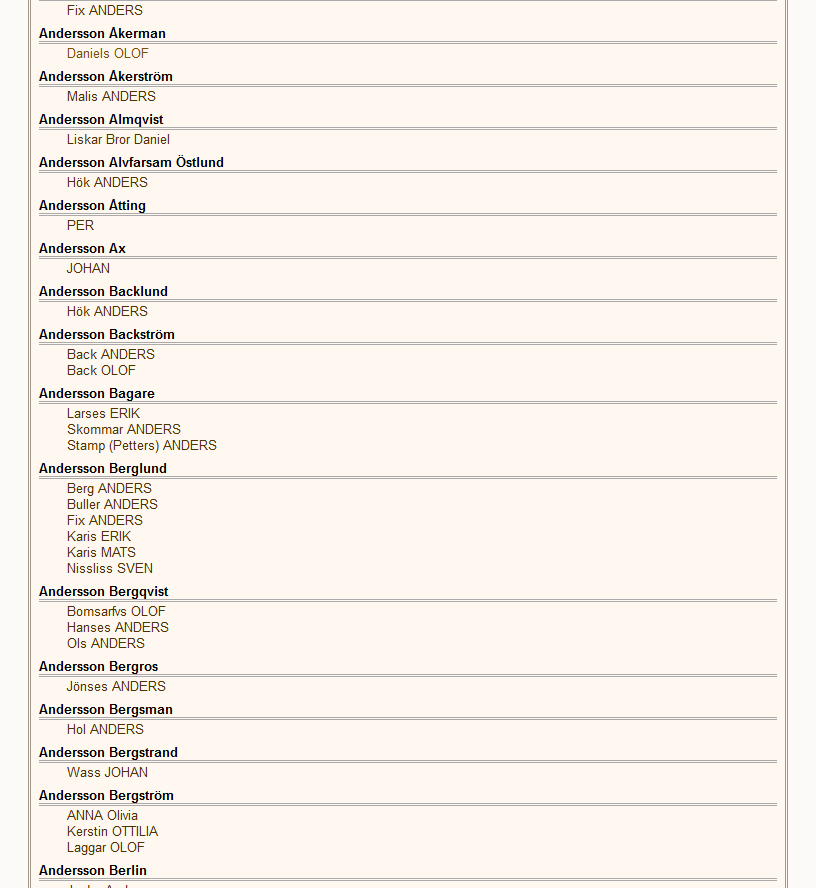
|
|
3. THE PERSON'S FAMILY PAGE, how to move in the family tree
On the page with given names choose the name Daniels OLOF under the heading Andersson åkerman, the only one under this heading. A new family page with Daniels Olof Andersson åkerman and his wife Permats Karin Persdotter in focus will appear. Their children are found bellow them, and their parents above their names. From the family page in picture 3, we can now move upwards, i.e. back in time, by clicking any of the center persons' names among the center family's parents, se picture 4. In the corresponding way we can generate a family page for any of the children i the center family |
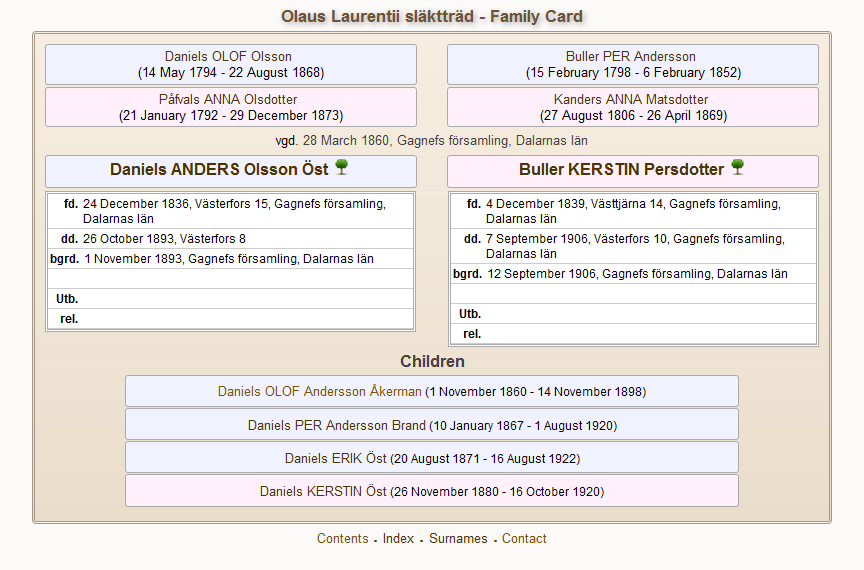
|
|
4. HOW TO FIND THE PEDIGREE
To the right of the name of Danils Olof Andersson Åkerman, on his family page (picture 3), there is symbol in the form of a tree. Click on that to get a five generations pedigree with Daniels Olof as probandus and four generations of his ancestors. Here you can generate a new pedigree of the same kind for any of the persons in the first pedigree tree. The names in the squares are also clickable links, and clicking the name of Danils Olof Andersson Åkerman's grandfather's name, a new five generation pedigree will appear according to picture 6, with the grandfather as probandus. In most name squares of this kind of pedigree, you can see a black arrow with a white background and information about number of spouses and children. A clicking on the arrow will reveal the names of those persons. |
|
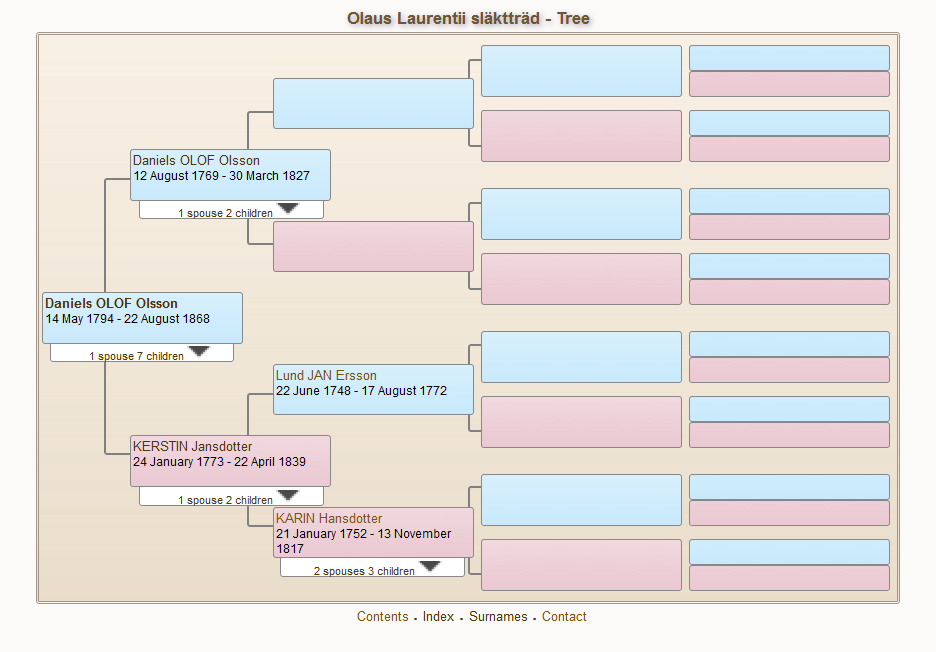
|
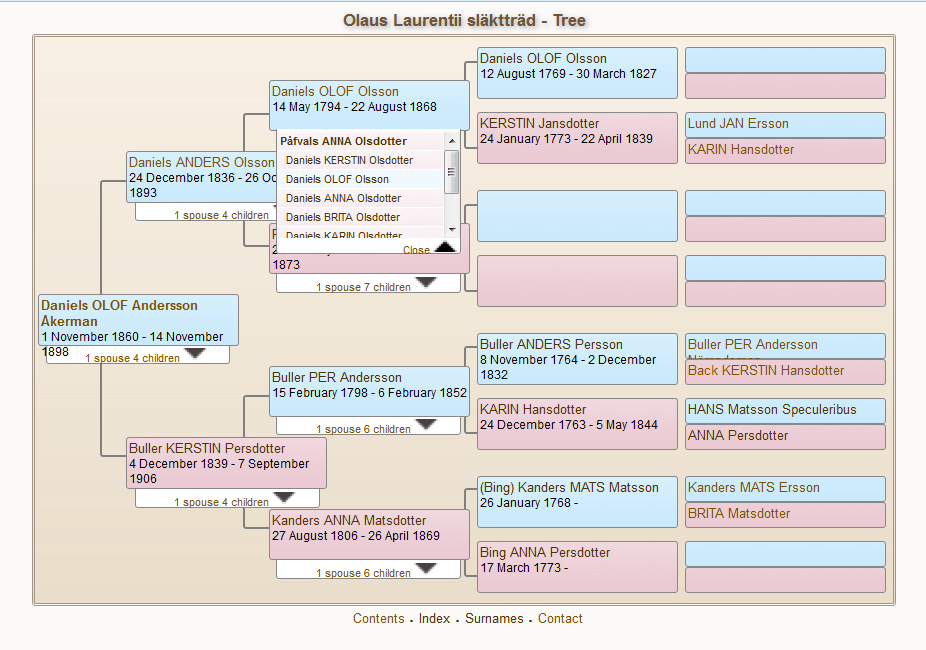
|